The mobile companion app for Iotics, designed to give you seamless control of your smart home right from your phone or tablet!
Companion App
Download and install the companion app for:
After downloading the app from your iOS or Android support app store, open the app and follow the in-app instructions to connect it to your Iotics Controller.
Companion App Features:
- Smart Device Control: Use the app to manage and control smart devices in your home, access custom dashboards, and monitor activity.
- Customizable Dashboards: View personalized dashboards that provide insights and control over rooms, devices, and automations.
- Notifications and Alerts: Receive real-time notifications about critical events and device statuses directly on your mobile device.
- Privacy and Security: Your data is managed locally and securely, with access restricted to only those with appropriate permissions.
Note: This app is in constant development, bugs may be present. We’d love your help in identifying and reporting them. You can share any issues or feedback on our GitHub issues page.
Setup
When you start the app for the first time, you’ll be prompted to connect to your Iotics Server. Enter your server’s details to establish a secure connection and start managing your smart home.
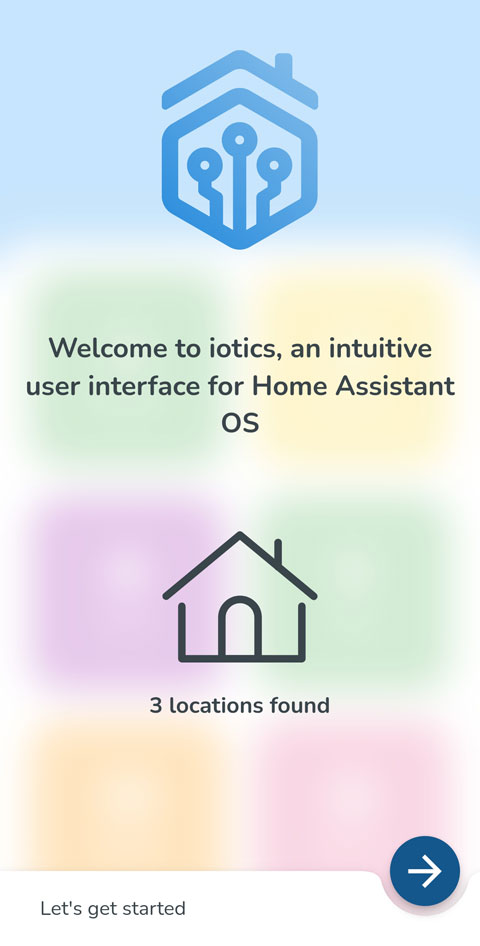
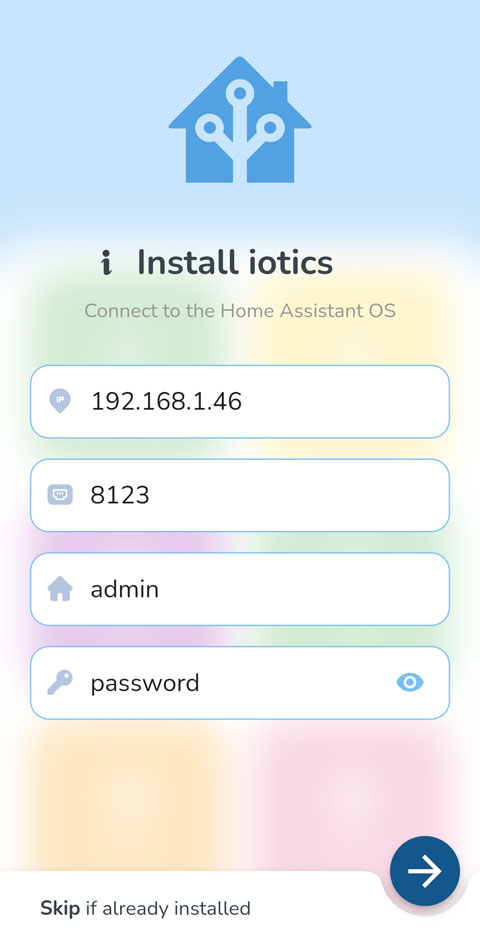
Note: Make sure that your Iotics web server is accessible within your network to allow the mobile app to connect seamlessly.
Notice that The app finds any available Iotics controllers within your network, which are referred to as “locations.” For each location, you can add and manage users as needed. Please refer to the App Usage section for more details on how to use the Iotics Companion App.